Cyber Security Best Practices for Summer Travels
Holidays are high season for cyber criminals.
It is important to take time off and relax, but it is also important to be a little vigilant and not forget the good safety habits while on holiday, says Jan Terje Sæterbø. After all, it’s better to be a little cautious than risk having your holiday ruined by any unauthorized access to your data or emptying of your account, he says.
But we’ve got you covered! Here are Sæterbø’s 15 holiday cyber security tips for a safer summer –
- Update software and apps: One of the most important points, is perhaps also the easiest to implement – to update software and apps on your PC, tablet and mobile phone before you go on holiday. Update all software and applications to the latest versions, including operating systems and security updates, before you travel.
- Back up data: Before you travel, back up important data from your devices to a secure cloud storage service or an external hard drive.
- Secure devices: Ensure laptops, smartphones and tablets have strong passwords or PINs enabled to prevent unauthorized access. Make sure to never leave your PC, tablet, mobile phone or other valuables unattended.
- Enable device encryption: Encrypt sensitive data on devices to protect against data breaches in case of loss or theft. Use device encryption tools or encrypted containers.
- Turn on tracking: Enable tracking and erasing features on devices to locate or delete data in case of loss or theft. Activate the possibility of remote deletion of data on mobile phones and tablets. You can track where it is in case you lose it and if it is stolen, then you can delete all sensitive data.
- Turn off automatic connections: Turn off automatic Wi-Fi and Bluetooth connections on devices to prevent unauthorized access and potential data breaches.
- Use only secure networks: Open networks aren’t secured. In the worst case, they are fake and you run the risk of your data getting stolen. Avoid using public Wi-Fi networks, especially to access sensitive information. Instead, use a virtual private network (VPN) to establish secure connection
- Be careful with public computers: Avoid using public computers or shared devices to access personal accounts or enter sensitive information, as they may be compromised. If criminals follow along online, everything you do on the computer can be monitored, and both personal information and passwords end up astray. You are particularly vulnerable if you shop online or log into an account.
- Avoid public charging stations: Public USB charging points, which you often find at airports or cafes, are also something Sæterbø warns against. The FBI also issued a warning earlier this year (FBI warns against using public chargers). Refrain from using public charging stations. They may have compromised USB connections that can install malware or steal data from devices. Bring a charging socket and use a normal socket instead, says Sæterbø
- Lock devices when not in use: Configure device locks with strong PINs, passwords or biometric authentication (fingerprint or face recognition) to prevent unauthorized access.
- Beware of phishing attempts: Be careful when clicking on links or opening email attachments, especially from unknown sources. Be wary of suspicious emails or messages asking for sensitive information.
- Be careful with social media sharing: Be a little aware of what you post in pictures and status updates on social media. Criminals are also lurking in social media to exploit such information and use it to their advantage. Avoid posting sensitive business information or travel plans on social media platforms to minimize the risk of unauthorized access or targeted attacks.
- Use secure payment methods: When making online purchases, use secure payment methods such as credit cards or digital wallets. Avoid entering sensitive information on unknown or unsecured websites. Before swiping or inserting your card into an ATM or payment terminal, check carefully if anything seems unusual or suspicious.
- Take care of sensitive data: Minimize the amount of personal and sensitive information you have with you while traveling. Be particularly careful with important documents, such as passports and ID papers.
- Check your account regularly: Monitor your bank and credit card statements for unauthorized transactions and report suspicious activity immediately.
Happy travelling!
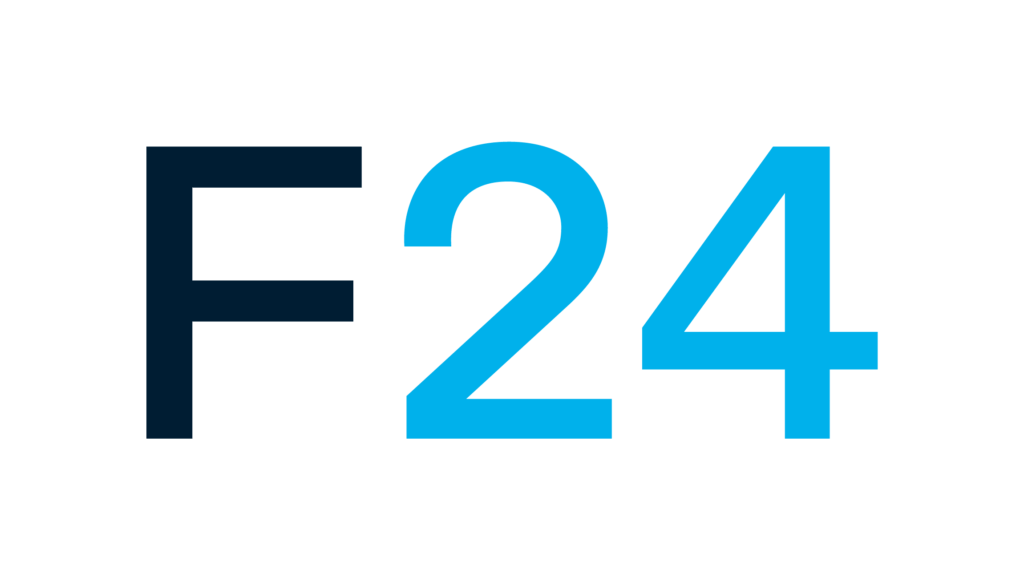
Contributed by F24 Experts
F24 is Europe’s leading Software-as-a-Service (SaaS) provider for resilience. More than 5,500 customers worldwide rely on F24’s digital solutions, which support companies and organisations through all areas of resilience. Solutions cover business messaging and service notification, emergency and mass notification, incident and crisis management, as well as governance, risk and compliance.


